9 reasons teachers love MyViewBoard

The best classroom technology is technology that makes life easier, not more complex. That’s why teachers love ViewSonic’s myViewBoard. Unlike other whiteboards/smartboards that lock you into a specific device or operating system, myViewBoard runs on any interactive device, laptop, or tablet, so you can teach your way no matter where you and your students are.
Teachers love how easily they can extract videos, images, or web content, add interactive elements, and save everything with one click. Less setup, more flexibility, and a digital whiteboard that truly supports real-life classroom instruction. From simplifying preparation to inspiring student engagement and collaboration, here are nine reasons why teachers love this tool so much.
1. Upgrade existing content
Teachers can easily use current course materials such as PowerPoint slides, Google Slides, PDFs, and images. myViewBoard can also handle special formats such as flip charts and smart notebook files, so switching from other tools is simple. Prefer using Google Slides or Powerpoint? no problem. See how this teacher uses her myViewBoard to view full-size versions of the slideshows she creates in Google and edit them in real time.
2. Inspire more students to cooperate
With myViewBoard, up to six students can write on their canvas at the same time. Teachers can add notes, grade, and save each student’s work. Teacher Jessica K. shared, “I love having students come up and manipulate the board. They love coming up and writing, highlighting, moving objects, etc.”
3. Enhance the performance of your whiteboard markers
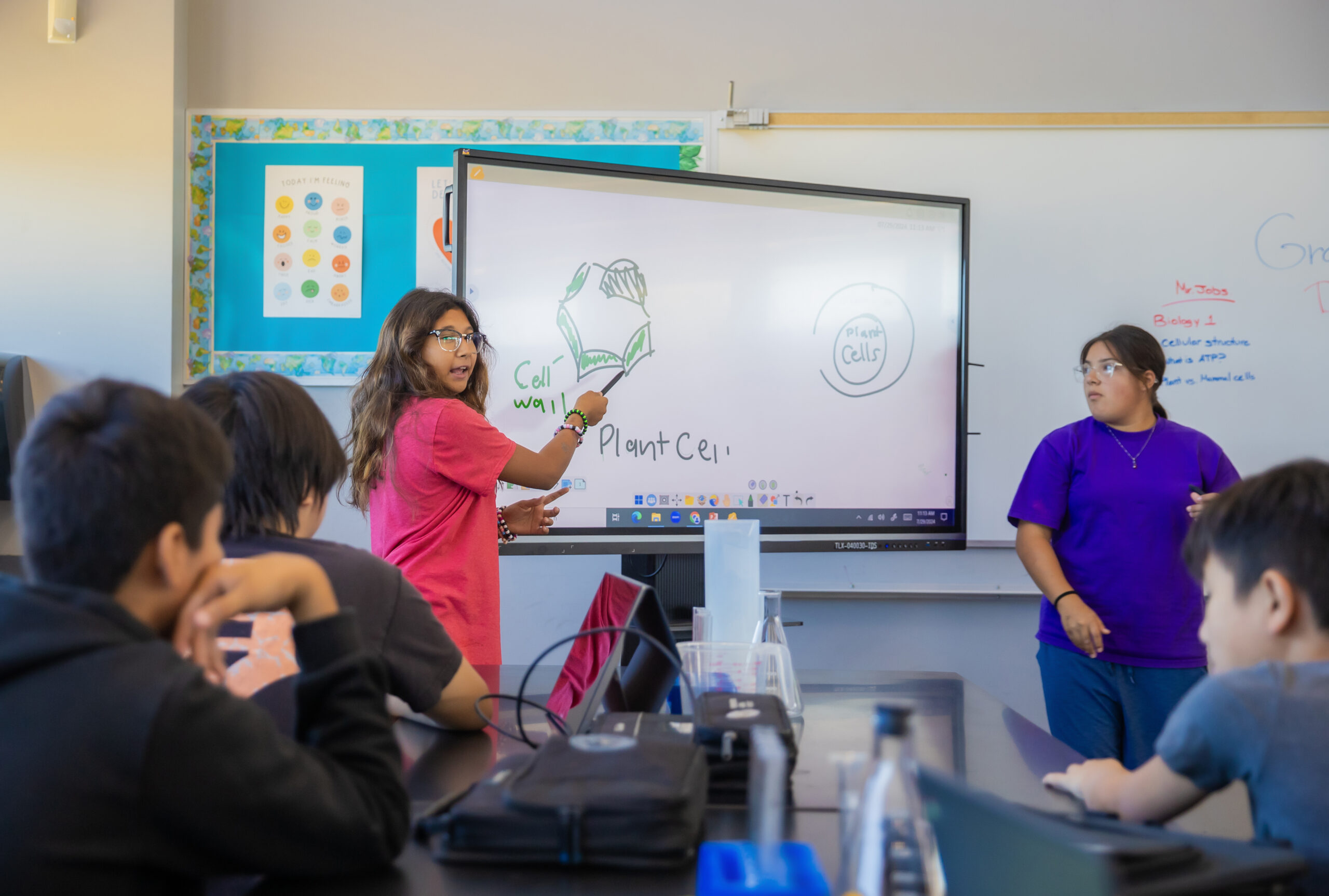
Customize shape pens for shapes or objects you use frequently. It’s great for math, music, or organizing ideas visually. Easy-to-use pen and shape tools include different color options and pen types such as brushes, highlighters, AI pens, and more. Preset shape tools allow you to instantly insert 3D shapes, lines and tables.
4. Improve YouTube viewing experience
Sometimes it’s the small benefits that make life easier. When asked about her favorite part of myViewBoard, teacher Adrienne T. didn’t hesitate: “The Magic Box: It holds a lot of magic in here. … I love the YouTube feature because I can search for videos. Once I find a video I like, I can preview it or add it to the canvas. … What makes it so great is that there are no ads. When I press play for my students, I don’t have to skip over the ads.”
5. Stop switching screens
Sometimes even the smallest time savings can make a big difference. With myViewBoard’s embedded browser, you can open websites (such as phET for interactive science and math simulations) directly in myViewBoard, making it easier than ever to introduce dynamic content into your courses.
Math teacher Carol H. shared, “The interactive board makes teaching math so much fun. It keeps students engaged and allows for hands-on practice. I use it for all subjects, but math and calendar skills are student favorites.”
myViewBoard features a variety of interactive tools that allow students to visualize concepts such as slope, angle, and measurement in real time, turning abstract ideas into concrete experiences. With XY plots, rulers, and protractors, teachers can easily demonstrate geometric structures, graph equations, explore coordinate systems, and more. These tools not only make math easy to understand, but actually fun.
7. Shine a light on what’s important
Are there any students who would benefit from visual cues or need some extra support to stay engaged? If so, myViewBoard’s Spotlight tool is something you don’t want to miss. It lets you easily highlight key parts of your lesson, diagrams, sentences, or math questions so students know exactly where to focus. Teachers love it because it keeps the entire class on track without having to constantly shift focus. It’s like having a digital flashlight that guides learning in real time.
8. Gamify your courses
The dice tool in myViewBoard is one of those simple features that can instantly boost the energy in your classroom. You can roll a dice or two to generate numbers for a quick math exercise, but this tool gets even more fun when you customize the dice with pictures or text. Then you have a tool suitable for vocabulary games, story starters, review activities and even team challenges. It’s flexible enough to adapt to any subject, and because students never know what they’re going to learn, it keeps them engaged and ready to engage.
9. Use picture flashcards to improve memory
myViewBoard allows you to create flashcards that combine pictures and text. This will take your review material to the next level. You’re not just digging into facts, you’re helping students see connections and trigger memories through images, making them stronger. Because you can build flashcards directly in the myViewBoard canvas, you can update or change the flashcards in class based on what your students need to review.
No preparation required, real-time understanding check. What a great idea! ClassSwift Lite is built directly into myViewBoard, so teachers can launch a quick check for understanding without any additional setup. Simply take a screenshot of anything on the whiteboard or on the web and instantly share it with your students. You can ask multiple choice, true or false, audio questions, or sketch-based questions. This is a quick and easy way to see what your students understand using content you’ve already taught.
Find out what myViewBoard can do for your classroom. Head to ViewSonic to explore all the tools and features that make teaching and learning more engaging.



